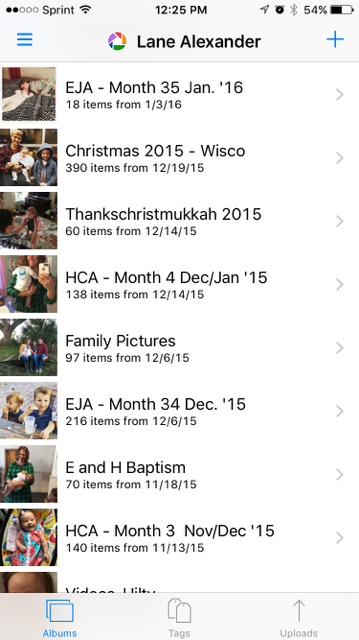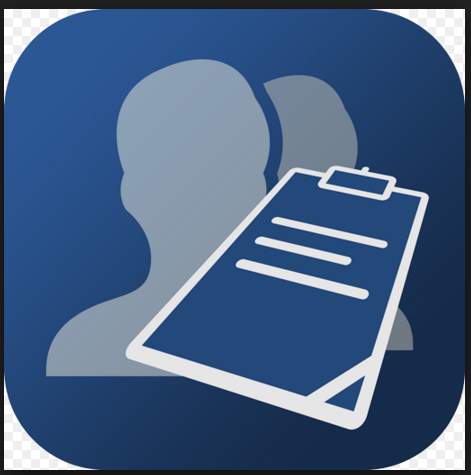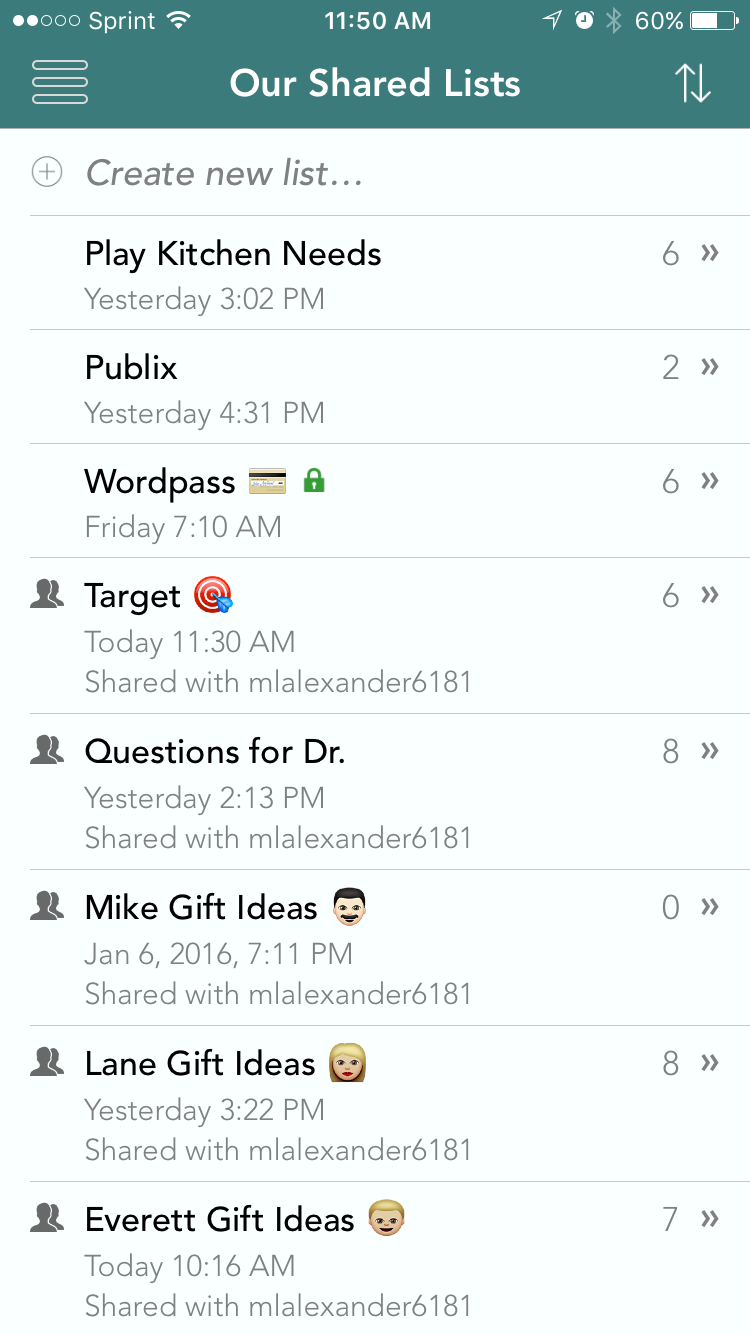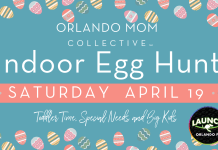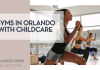The new year always brings a yearning for fresh starts, organization and simplicity. Systems, consistency and accessibility are three of my favorite words and today I am sharing some of my most favorite apps (some shared, some not) that help to simplify our crazy busy lives and make scheduling, list making and just plain surviving possible.
I am a problem solver from the word go. I am constantly thinking in my mind, “How can I make this _______ (insert: better, easier, quicker)”; and often times I find myself either on Google or in the App Store researching what apps are out there to help Type A personalities like myself who like everything in its place and easy to reach. I have tested out various apps for many different life situations, and here are my favorite go to systems for managing the daily grind.
Calendars
Digital calendars are growing on me. I must admit, I love pen and paper and I used to use my paper planner as my number one form of organization and considered my digital calendar synced to my email and my phone my secondary option…that is until I wanted to share my events with my husband and have an up to date schedule of our days just one click away. Paper just wasn’t working.
There are many different family organizers that include shared event calendars, grocery lists, messaging and more; Cozi and Hub to name a few, but I have found success with just using the plain old Apple calendar that comes on my iPhone. I have shared it with my husband, so he can see in real time any additions or changes I have made to it and he can add and edit it as well.
I also love the location settings and reminder features that are offered. The one click on the location to get me to my GPS is a plus when it comes to managing my appointments AND getting there on time!
Pictures
Let’s face it, if you are like me, you take a bazillion pictures every.single.day. But the question is, what do you do with them? I am always seeing my friends deleting photos so that they have room on their phone to take a few more. Well, my friends, the answer to all of your photo storage woes is simple. Two words: Web Albums.
I rarely pay for apps, but this is hands down the best $1.99 purchase I have ever made. The Web Albums app syncs to my Gmail Photos and I can access my pictures on the web any time, any place. Better yet, I can then delete them from my phone freeing up that precious storage space.
One benefit that I love is the ability to make my own albums.
This is not a shared app in theory, but my husband and mom have the same app on their phone and we have a family login that we use so that all three of us can add to the albums at any time; instead of having to have one person text or email the photo, then download, then upload. It can be done be each person on their personal devices. This app is available for the iPad also.
Lists
I love lists. Love them. I love marking things off of them, and then I like making new ones. Nerd, I know. But the problem I was having seemed to be keeping my hubby in the loop without texting him whatever list I needed him to see; grocery, questions for the Dr., Christmas wishes, etc. After doing my due diligence, I found this little piece of heaven and I have loved it since. It’s called Our Shared Lists and is available in the App Store. The initial cost is free, and then there is an in app purchase of $2.99 for the Pro Version which gives you the ability to share each list with up to 10 people. This app also offers password (encrypted) protected lists as well.
You are also able to keep some lists private, and don’t have to share them at all. Once a list is edited (items added or crossed off), you will be notified (if you choose) of the change and can take a look.
Happy (digital) organizing!